Registrar
About the Registrar
We manage daily operations such as registration, transcript requests, enrollment verification, applying for commencement, and name/address change. This administrative office strives to provide to superior support for the diverse needs of new/ current students, alumni and faculty at Quincy College.
Course Withdrawal
If you desire to withdraw from a course or from the College, you must complete an official withdrawal form and submit this form to the Registrar.
Requests for withdrawing from a class cannot be made over the phone.
Failure to attend class or merely giving notice to an instructor is not considered an official withdrawal. If you withdraw, a grade of a “W” is recorded on your transcript. Once a class is in the withdrawal stage there will be no refund. Quincy College may require you to get approval from your advisor or Dean. No withdrawals are official until certified by the Registrar.
To complete the online withdrawal form, log in to the QC Portal. After you log in, click the Student tab, then the Withdrawal Form link found under the Registrar-Forms section.
Contact Us
Quincy Campus
Welcome Center, Presidents Place
1250 Hancock Street
Quincy, MA 02169
Phone: (617) 984-1650
Plymouth Campus
36 Cordage Park Circle
Plymouth, MA 02360
Phone: (617) 984-1707
Register For Classes
Online Registration
Please see an advisor if you have questions regarding your degree requirements. All returning financial aid students must register for classes online.
Download the How to Register for Classes Instructions (with images)>>
Follow the steps below to register for classes online:
- Log into the QC Portal with your username/ID number and password.
- Select the link along the upper border that says “Online Registration”.
- Click on the link to “Course Search” with the magnifying glass icon.
- There are several ways to search for classes; by department, by course code, by days, or by campus.
- To search for classes by department follow the below instructions:
- Choose the right “Term” you wish to register for. If a term does not appear, the schedule may not have been finalized, or there may be an issue with your portal and you will have to see the IT office.
- Select the appropriate “Department” from the drop-down menu. This is the department that the class is in and not necessarily your major.
- Once you have entered this information, click the “Search” button at the bottom right of the page.
- To search for classes by course code follow the below instructions:
- Choose the right “Term” you wish to register for. If a term does not appear, the schedule may not have been finalized, or there may be an issue with your portal and you will have to see the IT office.
- Next where it says “Course Code” make sure the drop-down is set to “Begins With”
- In the blank next to that line type the department and course number. For example: ENG 221, CSI 101, PSY 111, or ENG 102. (Only enter one course at a time).
- Then click “Search” at the bottom of the page.
- On the next page, you will see a list of courses offered in that department and there will also be a “Search Again” button in the top right, you can use this to return to the search options.
- To register for a class click the gray box to the left of the course and then at the bottom of the page click “Add Courses”
- To search for classes by days or campus follow the below instructions:
- Choose the right “Term” you wish to register for. If a term does not appear, the schedule may not have been finalized, or there may be an issue with your portal and you will have to see the IT office.
- Next where it says “Time” there is a list of days with checkboxes. You can check the boxes next to the days you want to search for.
- Another option is selecting the campus where it says “Campus”. You can select from Quincy Campus, Plymouth Campus, Online, or Online Plymouth.
- Using these options is a great way to narrow down the class choices but it may also exclude other options that will work for your schedule as you can only pick one campus at a time. Then click “Search” at the bottom of the page.
- On the next page, you will see a list of courses offered in that department and there will also be a “Search Again” button in the top right, you can use this to return to the search options.
- To register for a class click the gray box to the left of the course and then at the bottom of the page click “Add Courses”
DOWNLOAD PDF INSTRUCTIONS
Download How To Register Online for screenshot directions of the QCPortal Online Registration process.
On-Campus Registration
Non-Matriculating Students: Two Easy Steps to Enroll
- Complete the Non-Matriculating Registration Form.
- All non-matriculating (non-degree seeking) students must complete the Non-matriculating Registration Form.
- Students should include course number and section:
(ENG-101-01); course title (English Composition); and time (8:00 a.m. – 9:20 a.m.).
- Submitting the Non-Matriculating Registration Form along with payment.
- Students can submit the Non-Matriculating Registration to the Enrollment office along with the full payment at the time of registration by mail, fax, or in person.
Admissions for the Quincy Campus: 1250 Hancock Street, Quincy Center, MA 02169. Phone: (617) 984-1650 | Fax: (617) 984-1794.
Admissions for the Plymouth Campus: 36 Cordage Park Circle, Suite 228, Plymouth, MA 02360. Phone: (508) 747-0400 | Fax: (508) 747-8169.
Non-Credit Course Enrollment: One Easy Step to Enroll
- Complete the Matriculating Registration Form.
- To enroll in one of Quincy College’s non-credit courses, simply submit a registration form.
- Please include the course number and section (ex. NCP 305-50); course title and when it meets.
- Payment must be received, in full, at the time of registration.
Please Note: You DO NOT need to pay the registration fee for non-credit courses.
Students may register by visiting Registrar located in the Welcome Center, Presidents Place, or by mailing your registration form with payment to:
Quincy College Registrar
Presidents Place
1250 Hancock St.
Quincy Center, MA 02169
Request a Transcript
An official copy of your transcript is required to transfer grades to another institution.
Quincy College has authorized Parchment to provide official academic transcript ordering services via the Web. Please CLICK HERE to request for your official academic transcript.
NOTE: All holds, such as account balance, library, or immunization can prevent transcript processing. Please contact the Business Office at 617-984-1630 or email Studentaccounts@quincycollege.edu , the library at 617-984-1680 or the Registrar’s Office at 617-984-1650 or email Registrar@quincycollege.edu to resolve any issues. Transcripts will not be released until holds have been resolved.
Student IDs
You may purchase a student identification card at the time you register for classes. If you register for 9 or more credits you will automatically be charged a one time $30 picture ID fee. Student ID pictures are taken in the Security Office, Room 333 on the 3rd floor of Presidents Place, 1250 Hancock Street in Quincy Center, and at the Front Desk at the Plymouth Campus. This ID card serves as proof of identification on campus and is required to gain access to libraries and some commercial establishments.
You are required to carry this card on you at all times while on campus. There is a fee of $30 for a replacement picture ID card. If you are a returning student, you may have your old ID card validated with a current semester sticker. These stickers are available through the Registrar at the time you register for classes. You may contact the Resource Office by calling 617-984-1738 if you have any questions regarding ID cards.
Note: Student ID’s are available Monday-Thursday from 9am-3pm.
- Plymouth Campus – Please visit the front desk.
- Quincy Campus – Check in the Welcome Center before going to the third floor Security Office in the Student Lounge.
Parking Pass
Quincy campus student parking passes are available for purchase.
- Visit www.lazparking.com
- Select “Subscribe”, and enter Zip Code “02169”
- Click the “Buy Now” button to purchase your Presidents Place parking pass
Parking Lot Locations
Quincy College Plymouth campus has free parking available at Cordage Park.
Parking at Saville Hall is for staff and faculty.
Handicap and visitor parking is available at Presidents Place and Saville Hall.
Forms & Downloads
- Non Matriculating Registration Form
- Matriculating Registration Form
- Academic Appeal Form
- Academic Amnesty Form
- Change of/ Declaration of Major Form
- Change of Name/Address Form
- Enrollment Verification Form
- How to Read Your Class Schedule
- Immunization Form
- Meningococcal Waiver Form
- Online Course Policy Proctor Agreement Form
- Request for Grade Correction Form
Registrar FAQ
How do I enroll?
Degree Seeking Students (Matriculated)
Quincy College has an open enrollment policy so that you can further your education without the barriers and without the wait. Please see our Admissions page for details.
Non-Degree (Non-Matriculated)
If are not seeking a degree from Quincy College and wish to take course to transfer to another institution you do not need to submit an Admissions Application. You simply fill out the non-matriculated registration form and submit it to the Registrar. Tuition payment is due in full at the time of registration. When the grades are in you may request an official transcript to transfer credits to another college.
If you would like to speak with a Registrar Specialist to help you get started, please call us at 617-984-1650.
How do I enroll if I am an international student?
International student applicants must mail all required documents in one envelope to the International Student Services Office. Failure to submit all documents in one envelope will result in a delay in processing. Applications from overseas must be received no later than two months prior to the beginning of the semester. Please visit our International Student Services page for details.
If you have any questions, contact our International Student Services Office at 617-984-1663.
How do I register for classes on the My QC Portal?
How do I schedule a Nursing and Natural & Health Sciences Admissions Test?
Students planning to apply for any of our Health Sciences programs must complete the admissions exam prior to applying. Health Science programs include Surgical Technology, Phlebotomy, and Clinical Laboratory Science. The exam costs $25.00 and is administered each week on Tuesdays and Thursdays. To pay for and schedule the exam, please go to the Office of the Registrar.
Download the printable Nursing and Natural Health Sciences Test Request Form. You may fax your form to the Registrar at (617) 984-1794.
How do I add/drop a class?
Download the visual guide for adding and dropping courses. [PDF]
To add or drop a day course you must do so during the first week of classes. Evening and weekend classes may be added or dropped before the third meeting of the class. Adding a class is not allowed after the add/drop period. In order to add/drop a class, Click here to obtain a printable version of an Add/Drop Form. Copies of this form are also available at the Registrar. Request for dropping a class cannot be made over the phone. All requests must be done in writing.
REFUND POLICY
Students who have officially withdrawn in writing from the school will receive a refund of tuition according to the following schedule.
Please note the following refund policies:
- 10 and 15 Week Semester Courses:
-
- 100% 7 working days since the start of class*
- Special Sessions 5 and 7 Week Courses:
-
- 100% 3 working days since the start of class
For more information please view the Student Handbook.
How do I withdraw from a class and receive a grade of "W"?
If you desire to withdraw from a course or from the College, you must complete an official withdrawal form (found on the Student Tab of your MyQCPortal account) and submit this form to the Registrar. Requests for withdrawing from a class cannot be made over the phone. Failure to attend class or merely giving notice to an instructor is not considered an official withdrawal. If you withdraw, a grade of a “W” is recorded on your transcript. Once a class is in the withdrawal stage there will be no refund. Quincy College may require you to get approval from your advisor or Dean. No withdrawals are official until certified by the Registrar. For a full listing of important dates including when the deadline to withdraw is, please refer to our current Academic Calendar.
How do I audit a class?
You may audit a class to learn more about a subject or to brush up and update your knowledge about a course. In order to audit a class, you need to register just like a regular registration but specify that the registration is for auditing the class. The tuition is the same as for a credit course. A student may change a course from audit to credit during the add/drop period. A change from audit to credit is NOT allowed after the add/drop period. A change from credit to audit is allowed up until the last days of withdrawal by completing an Add/Drop Form and returning the form, along with fee payment, to the Registrar.
How do I get an official copy of my transcript?
An official copy of your transcript is required to transfer grades to another institution.
Quincy College has authorized Parchment to provide official academic transcript ordering services via the Web. Please CLICK HERE to request for your official academic transcript.
NOTE: All holds, such as account balance, library, or immunization can prevent transcript processing. Please contact the Business Office at 617-984-1630 or email Studentaccounts@quincycollege.edu , the library at 617-984-1680 or the Registrar’s Office at 617-984-1650 or email Registrar@quincycollege.edu to resolve any issues. Transcripts will not be released until holds have been resolved.
How do I apply for graduation?
In order to graduate from Quincy College, a student must apply for graduation. If you have completed or are about to complete 60 credits for an Associate degree or 30 credits for a certificate program, you may apply for graduation. If you apply late, your diploma may not be printed on time. Click here for the Application for Graduation Form. Copies of this form are also available at the Registrar. Mail or bring your completed Application for Graduation, along with the Graduation Fee, to the Registrar. All students receiving financial aid must complete an exit counseling session prior to graduation. All students must submit a copy of their high school or official high school transcript. The Graduation fee of $150 is required to graduate from Quincy College. You must still pay the graduation fee even if you are not participating in the graduation ceremony. For more info, visit our Guide to Graduation page.
How do I verify a degree for enrollment?
Our institution has authorized the National Student Clearinghouse to act as our agent for verification of student enrollment for those students who have graduated from 2000 – present. Please visit the Clearinghouse online at http://www.studentclearinghouse.org or call them at 703-742-4200.
For students that graduated prior to 2000, you may contact the Registrar to receive the graduation date by calling 617-984-1650/1651, faxing your request to 617-984-1794 or writing to “Verification” the Registrar, Quincy College, Presidents Place, 1250 Hancock Street, Quincy Center, MA 02171. Download the Enrollment Verification Form. Please make sure to leave your name, date of birth, and your return phone number if leaving a voicemail.
How do I appeal a grade?
A registered student who believes that he/she has received a final grade, in accordance with published Quincy College grading criteria, which is not justified, may apply to an Academic Review Committee for evaluation of his/her final grade. It is recommended that the student attempt to resolve the final grade dispute with the faculty member with whom the dispute exists before requesting a hearing by the Academic Review Committee. This request must take place within 30 days of issuance of final grades by the Registrar. Download the Request for Grade Correction Form.
How do I contact my professors?
You may contact our full-time faculty members by first visiting our Faculty & Staff Directory. This page contains faculty phone numbers as well as a link to each individual email address. If your instructor is not listed on this page, contact the Dean’s Assistant. If you need to contact an adjunct faculty member, use the following email address format: firstname.lastname@fac.quincycollege.edu, for example instructor John Smith would be john.smith@fac.quincycollege.edu.
How do I get a picture ID card?
Please visit the Tuition page to learn more about student identification cards.
Students are required to carry their student identification card at all times while on campus.
I have recently moved. How do I change my address?
If you have recently moved, simply fill out an Address/Name Change Form and return this completed form to the Registrar. You must be a current student. You may also pick up a copy of this form at the Registrar. Name changes require proper documentation such as a marriage license. You may fax the completed form to 617-984-1794. It is in your own interest to update your address with us as all mail, including grades and news about upcoming events, are sent to your address on file. Please be sure to include your apartment number and new telephone number when completing the Change of Name/Address Form. International students must fill out this form at the International Student Services Office.
How do I get information about required immunization?
All full-time students (taking 12 credits or more), all Nursing and Natural & Health Sciences students and all international students must submit proof of immunization by completing an Immunization Form within one month of admission to Quincy College. Copies of this form are also available in at theRegistrar. It is strongly recommended that this form be submitted at the time of registration.
How do I get to Quincy College? Are you located near a "T" station?
Whether you have a car or not, commuting to class at Quincy College is easy. We have two conveniently located campuses in Quincy and Plymouth, Massachusetts. Our campus located in Quincy is only one block from the Quincy Center and North Quincy “T” Stations. Click on the appropriate link below to get driving directions to either Quincy or Plymouth and find out how to get to our Quincy campus using the “T”.
What is the refund policy?
Policy 7.05: Withdrawal/ refund schedule
I. POLICY
Students who have officially withdrawn in writing from the school will receive a refund of tuition according to the following.
Please note the following refund policies:
- 10 and 15 Week Semester Courses:
-
- 100% 7 working days since the start of class*
- Special Sessions 5 and 7 Week Courses:
-
- 100% 3 working days since the start of class
II. DEFINITION
Special sessions include 10-week, 7- week, 5 week, tandem, flex, and lifelong learning courses. Please reach out to the student accounts office for questions regarding this policy.
* Start of classes for the semester and not the start date of individual class.
Original: October 1999
Revised: January 2006, March 2011, August 2020, March 2021, June 2021
Intent To Graduate Information
- Now accepting Winter 2024 Intent to Graduate application through November 3, 2023 *
- A $150 application fee is required per program and will be charged to the account.
- Must be in good standing:
- Complete all program requirements.
- 2.00 cumulative GPA and/or the required grade for your program
- No account holds.
- Program requirements must be met by the end of the Fall 2023 or Winter Intersession 2024 semesters.
Questions?
- For program requirement questions, contact your Academic Advisor at 617-984-1720
- For commencement questions, contact the Registrar’s Office at 617-984-1650
*Late applications can be submitted after the November 3, 2023 deadline but will be subject to a $75 late fee and may result in additional consequences. For example, unable to attend the commencement and your diploma will not arrive in a timely manner. Please contact the Registrar’s Office for further details.

View Current Semester Courses>>
Start your education at Quincy College this fall. Our online and blended curriculum makes it easy for you to stay safe and earn your degree!
You might also be interested in...
-

Tuition
Quincy College makes taking college courses and earning your degree financially possible.
-

Financial Aid
We offer competitive financial aid packages to assist you in pursuing an even more affordable education.
-

Business Office & Student Accounts
Student Accounts/Business Office encompasses student account services like establishing payment plans, tuition balances, and health insurance support.
-
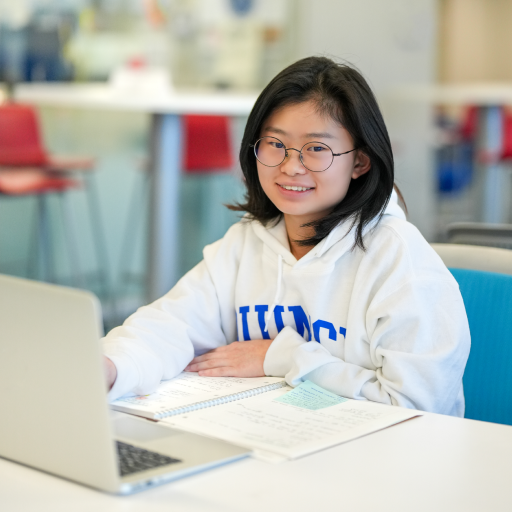
Areas of Study
Quincy College is a unique learning environment where cultures meet, join forces, and weave a global context around college academics.
